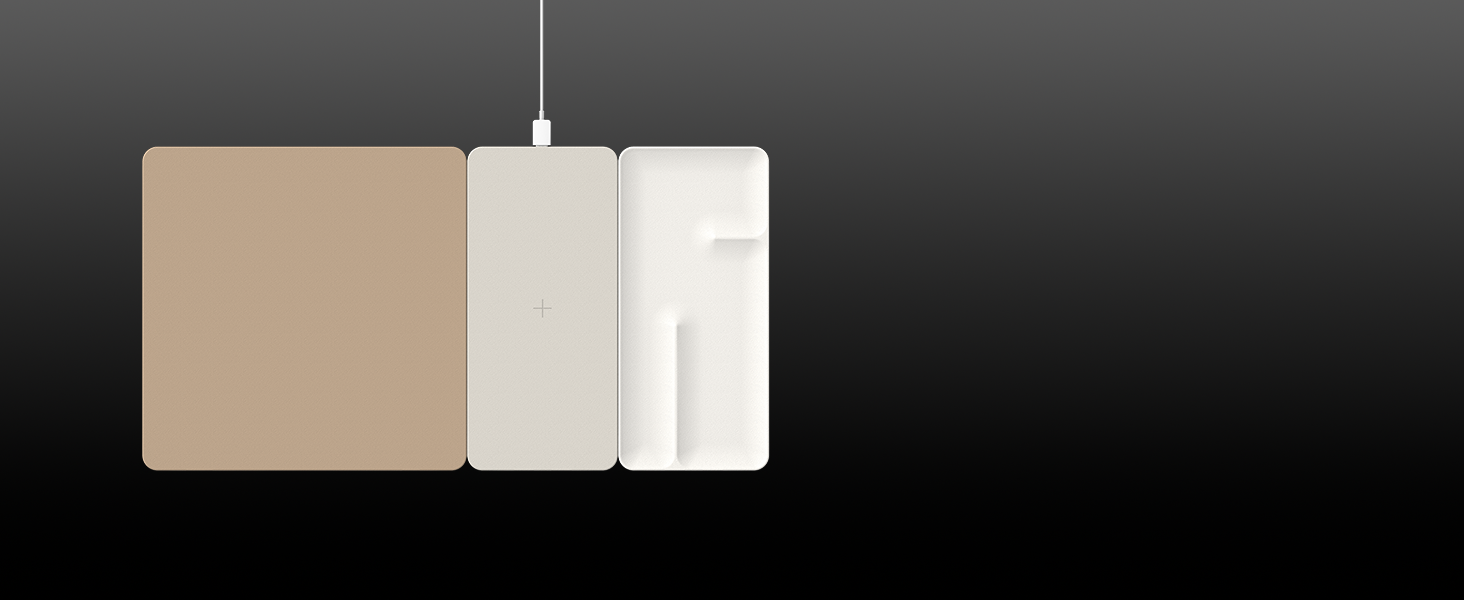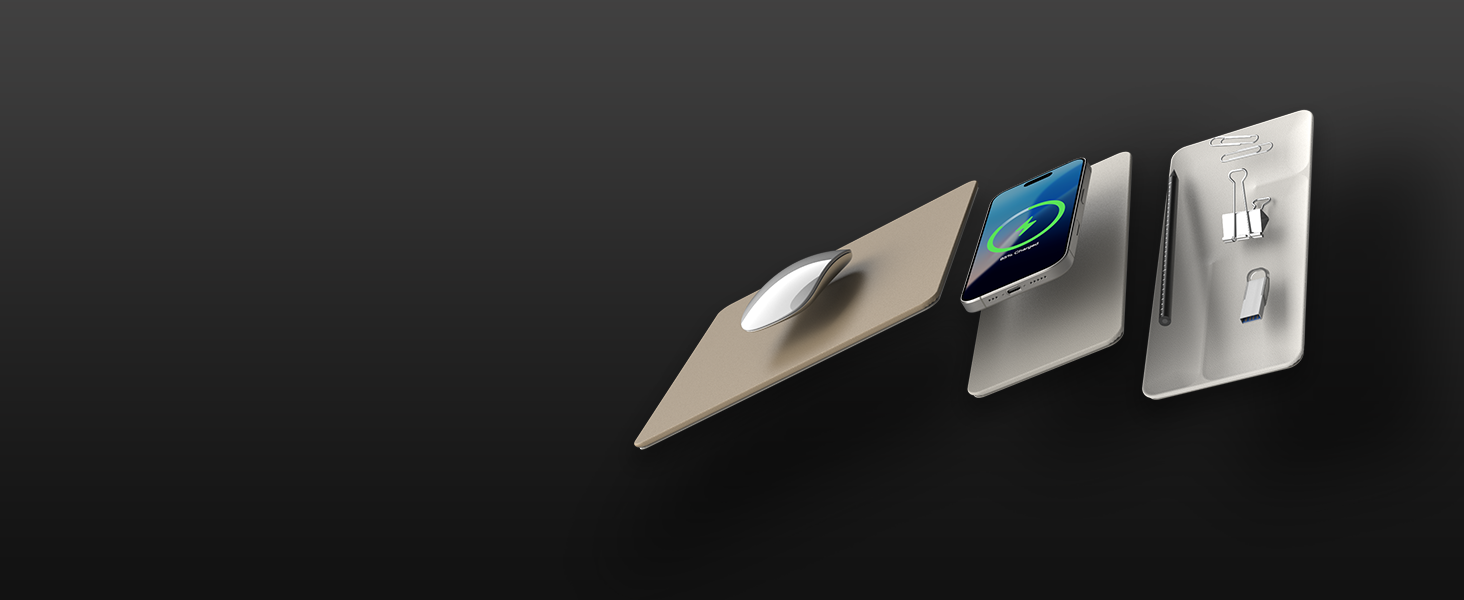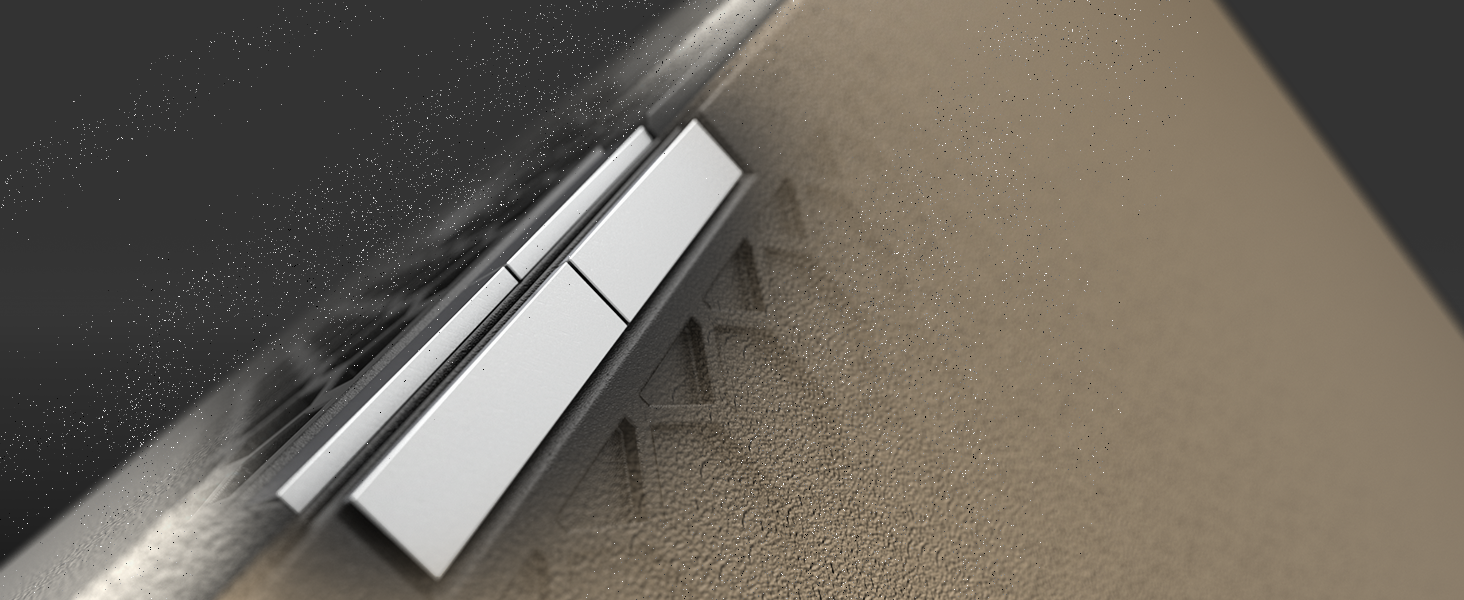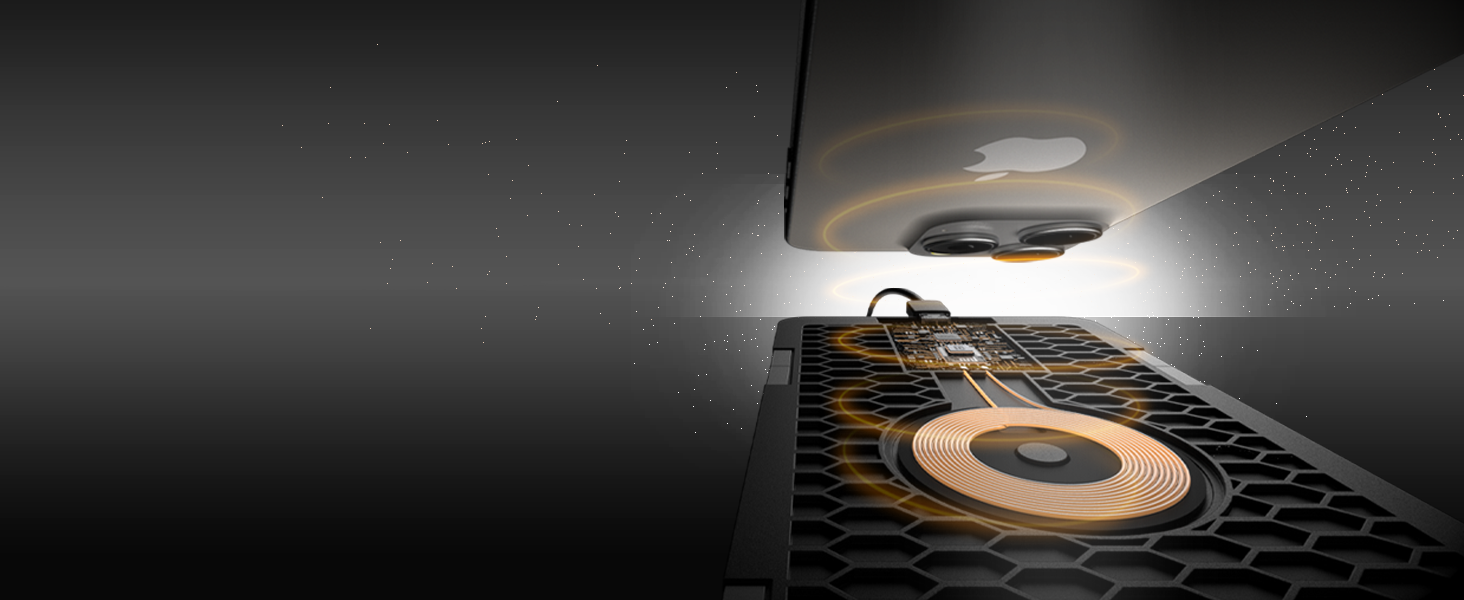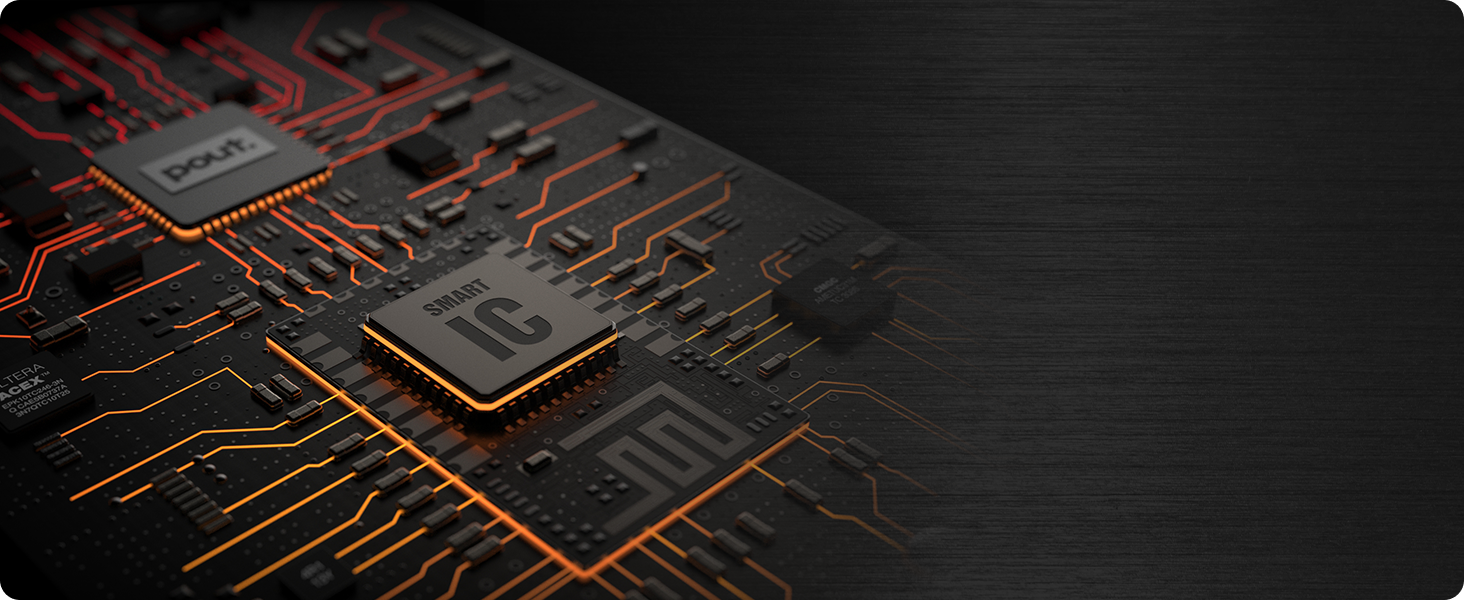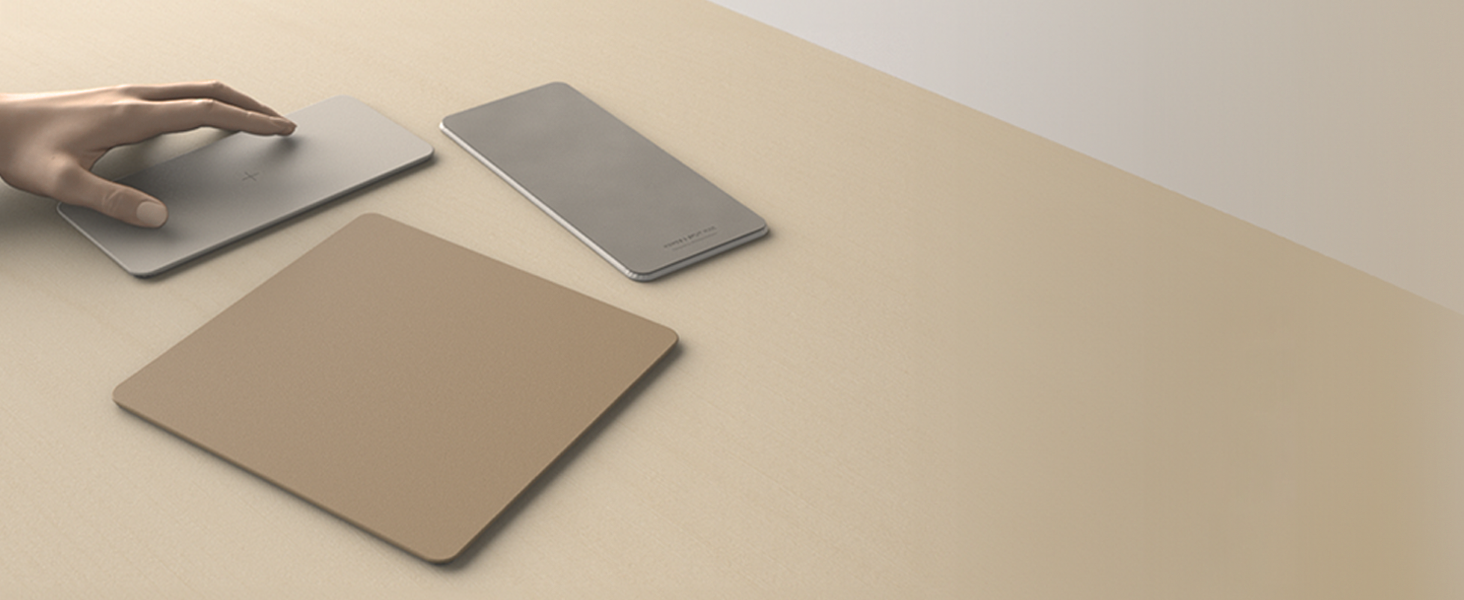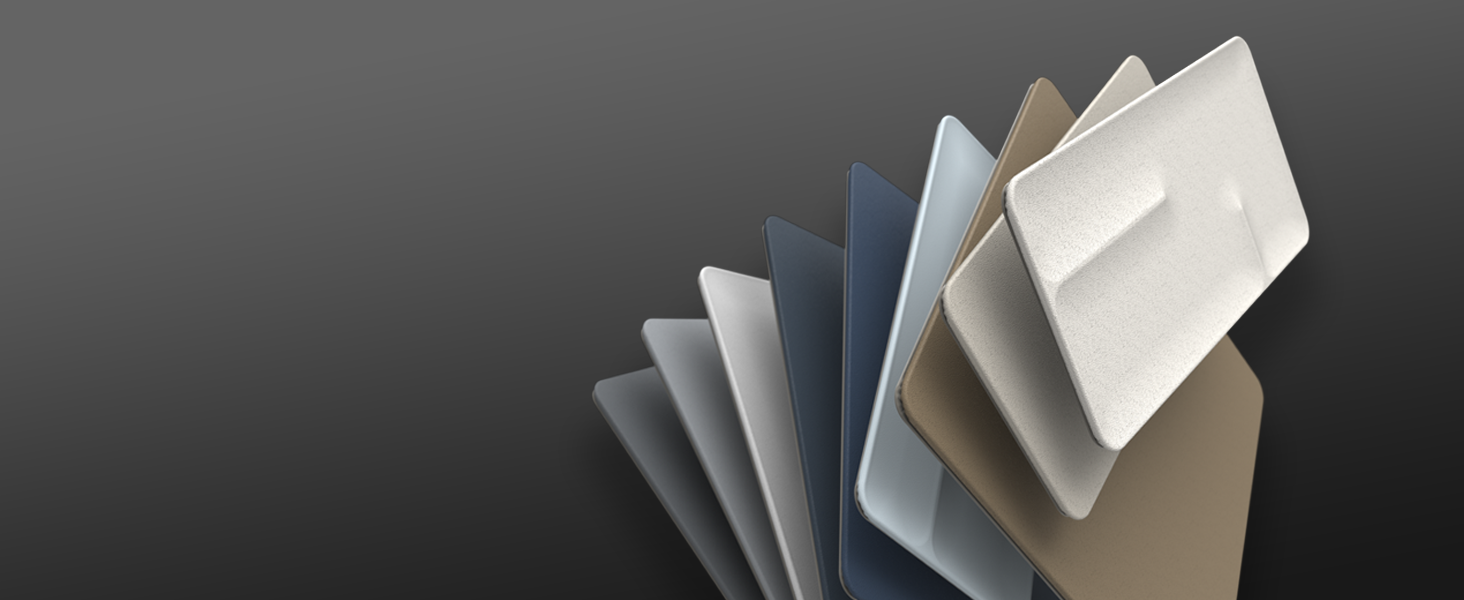EYES9 DUAL
EYES9 Dual is a multifunctional wooden monitor stand featuring dual monitor support, wireless charging, and USB hub capabilities.
Acceptance
To Order
In Small Qty
Extended
2 Years
Warranty
Provision
Of Marketing
Support
Frequently bought together

EYES9 DUAL
EYES9 Dual is a multifunctional wooden monitor stand featuring dual monitor support, wireless charging, and USB hub capabilities.
-
FITS DISPLAYS
- Up to 27" Recommended
- Compatible with monitors up to 32", but please check the monitor's weight and base dimensions.
-
MAX WEIGHT
- 19.84 lbs
-
WIRELESS CHARGING
- iPhone 16 Pro Max
- iPhone 16 Pro
- iPhone 16
- iPhone 15 Pro Max
- iPhone 15 Pro
- iPhone 15 Plus
- iPhone 15
- iPhone 14 Pro Max
- iPhone 14 Pro
- iPhone 14 Plus
- iPhone 14
- iPhone 13 Pro Max
- iPhone 13 Pro
- iPhone 13 mini
- iPhone 13
- iPhone 12 Pro Max
- iPhone 12 Pro
- iPhone 12 mini
- iPhone 12
- iPhone SE (2nd generation)
- iPhone SE (3rd generation)
- iPhone 11 Pro Max
- iPhone 11 Pro
- iPhone 11
- iPhone XR
- iPhone XS Max
- iPhone XS
- iPhone X
- iPhone 8 Plus
- iPhone 8
- AirPods (2nd generation) with Wireless Charging Case
- AirPods (3rd generation)
- AirPods Pro (1st generation)
- AirPods Pro (2nd generation)
- All other Qi-Compatible devices will work with POUT chargers
-
COMPLIANCE

-
FCC NOTICE
FCC Information to User
This equipment has been tested and found to comply with the limits for a Class B digital device, pursuant to part 15 of the FCC Rules. These limits are designed to provide reasonable protection against harmful interference in a residential installation. This equipment generates, uses and can radiate radio frequency energy and, if not installed and used in accordance with the instructions, may cause harmful interference to radio communications. However, there is no guarantee that interference will not occur in a particular installation. If this equipment does cause harmful interference to radio or television reception, which can be determined by turning the equipment off and on, the user is encouraged to try to correct the interference by one or more of the following measures:
—Reorient or relocate the receiving antenna.
—Increase the separation between the equipment and receiver.
—Connect the equipment into an outlet on a circuit different from that to which the receiver is connected.
—Consult the dealer or an experienced radio/TV technician for help.
Caution
Modifications not expressly approved by the party responsible for compliance could void the user's authority to operate the equipment.
FCC Compliance Information : This device complies with Part 15 of the FCC Rules. Operation is subject to the following two conditions: (1) This device may not cause harmful interference, and (2) this device must accept any interference received, including interference that may cause undesired operation.
Imfortant Note
FCC RF Radiation Exposure Statement
This equipment complies with FCC RF radiation exposure limits set forth for an uncontrolled environment. This equipment should be installed and operated with a minimum distance of 20 centimeters between the radiator and your body. This transmitter must not be colocated or operating in conjunction with any other antenna or transmitter. -
WARRANTY INFORMATION
BROS&COMPANY INC. sells its products with the intent that they are free of defects in manufacture and workmanship for one year from the date of original purchase. BROS&COMPANY INC. warrants that its products will be free of defects in material and workmanship under normal use and service. Please fill in the blank of warranty table below.
This warranty does not cover any damage caused by misuse or abuse, accident, alteration to the product, improper installation, unauthorized repairs or modifications, improper use of power supply, dropped product, environmental conditions, or any other conditions whatsoever that are beyond the control of BROS&COMPANY INC.
This warranty does not extend to the purchase of opened, used, repaired, repackaged and/or resealed products, including but not limited to sales of such products on Internet sites and/or sales of such products by surplus or bulk resellers. Any and all warranties or guarantees shall immediately cease and terminate as to any products or parts thereof which are repaired, modified, or altered without any permission of BROS&COMPANY INC. -
WARNING / CAUTION / NOTICE
Please read this manual before using the device to ensure safe and proper use. Do not use the device for anything other than its intended use. Children or animals can choke on small parts. Do not use damaged power cords or plugs, or loose electrical sockets. Please stop use if device is severely overheating. Magnetic stripe cards, including credit cards, phone cards, passbooks, and boarding passes, may be damaged by magnetic fields.
Prevent the multipurpose jack and the small end of the charger from contact with conductive materials, such as liquids, dust, metal powders, and pencil leads. Loss or breakdown of product from accidents or negligence caused by the user (damaged, flooded) is not subject to warranty service. Use manufacturer-approved charging cable, USB 3.0 cable accessories, and supplies. Use of cables not approved by manufacturer could be the cause of damage or loss of durability. Manufacturer is not liable for any data loss from use of the product.
Do not place metal objects as it may cause the monitor stand to overheat or malfunction. Device may not charge properly when the coil is misplaced from its center. Do not disassemble, modify, or repair your device. Humidity and liquids may damage the parts or electronic circuits in your device. Immediately cut off power supply when device is exposed to water, alcohol or chemicals such as benzene or risk of hazard. Use again once environment is secured.
Do not drop your device or cause impacts to your device. Do not drop or cause an impact to the charger or the device. Do not place heavy objects on top of wireless charging pad. Do not touch the device, power cords, plugs, or the electric socket with wet hands or other wet body parts. Using a thick cover may prevent proper wireless charging. Use after removing the cover from your phone.
Depending on the environment, it may take up to 4~5 seconds for wireless charging to engage. This is a natural phenomenon for the wireless charging pad and phone to exchange magnetic waves. It does not mean either device is faulty. The device can be used in locations with an ambient temperature of 0°C to 35°C. You can store the device at an ambient temperature of -10°C to 50°C. Using or storing the device outside of the recommended temperature ranges may damage the device or reduce the battery lifespan.
This monitor stand securely supports up to 30kg (66lbs.). Do not place any monitors and devices heavier than the recommended weight limit. The wireless charging mechanism involves a magnetic induction. Wireless charging may not engage properly due to the nature of the technology implemented in the charging mechanism when charging pad and device are located in specific manner. Device is exposed to risk of malfunction when using a USB power cable with insufficient current (PC USB Port included), and use of manufacturer-approved adapter is highly recommended. When there is error with charging lift phone and place again on charging pad and wireless charging will re-engage.