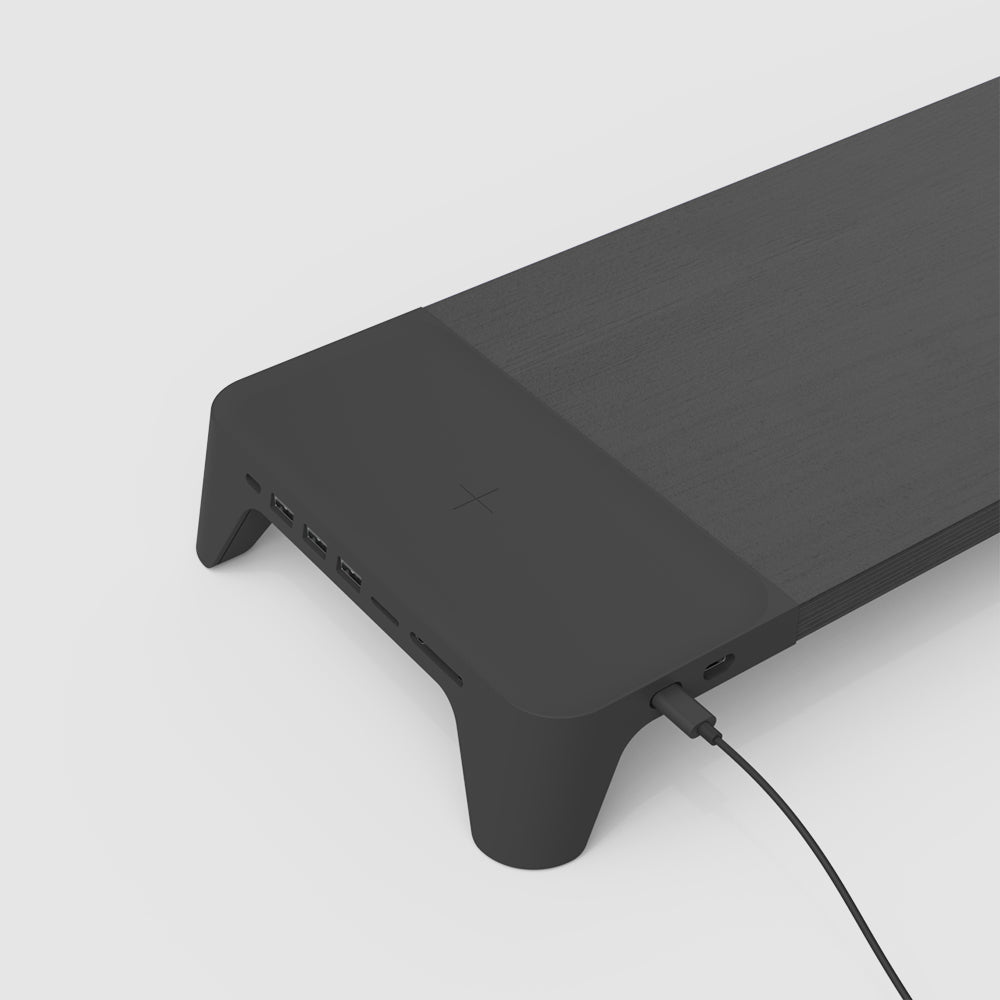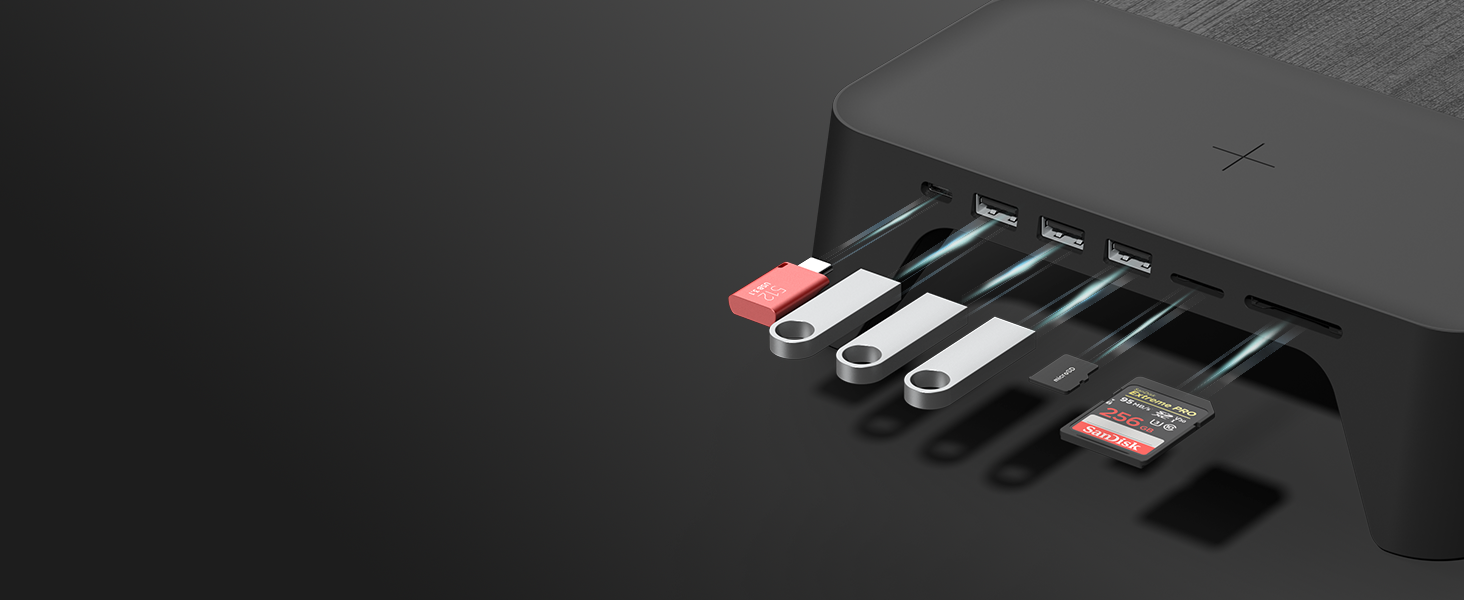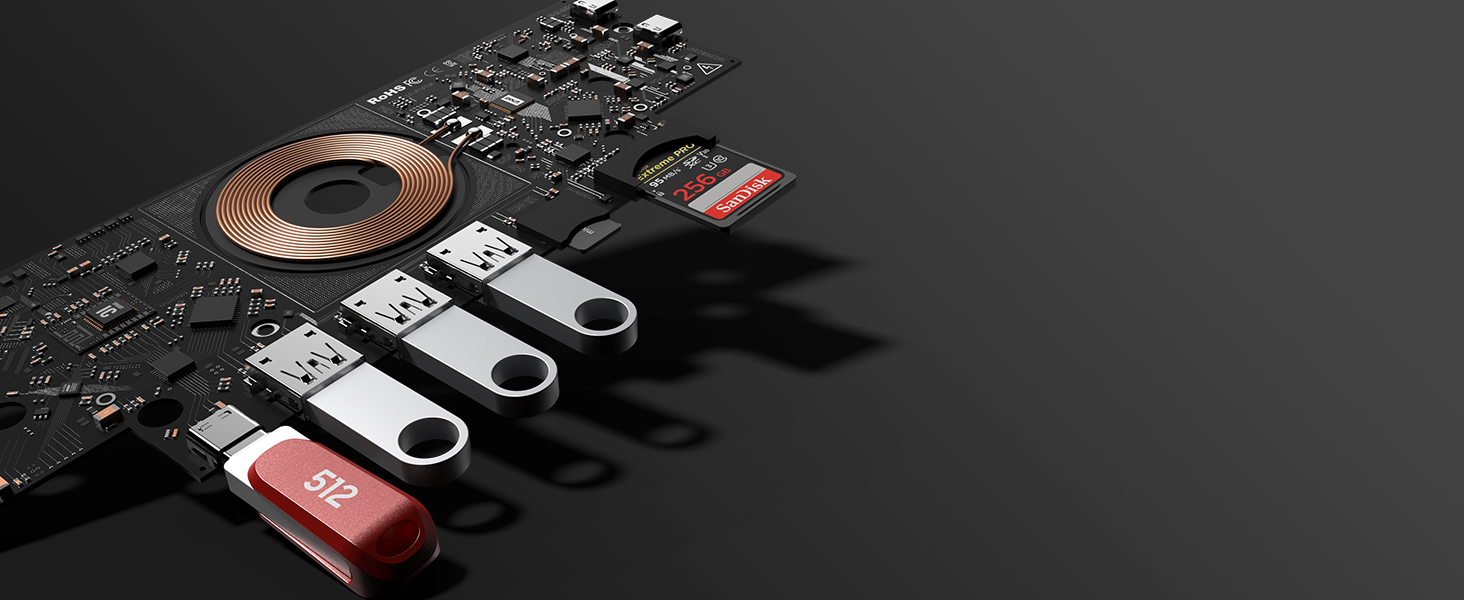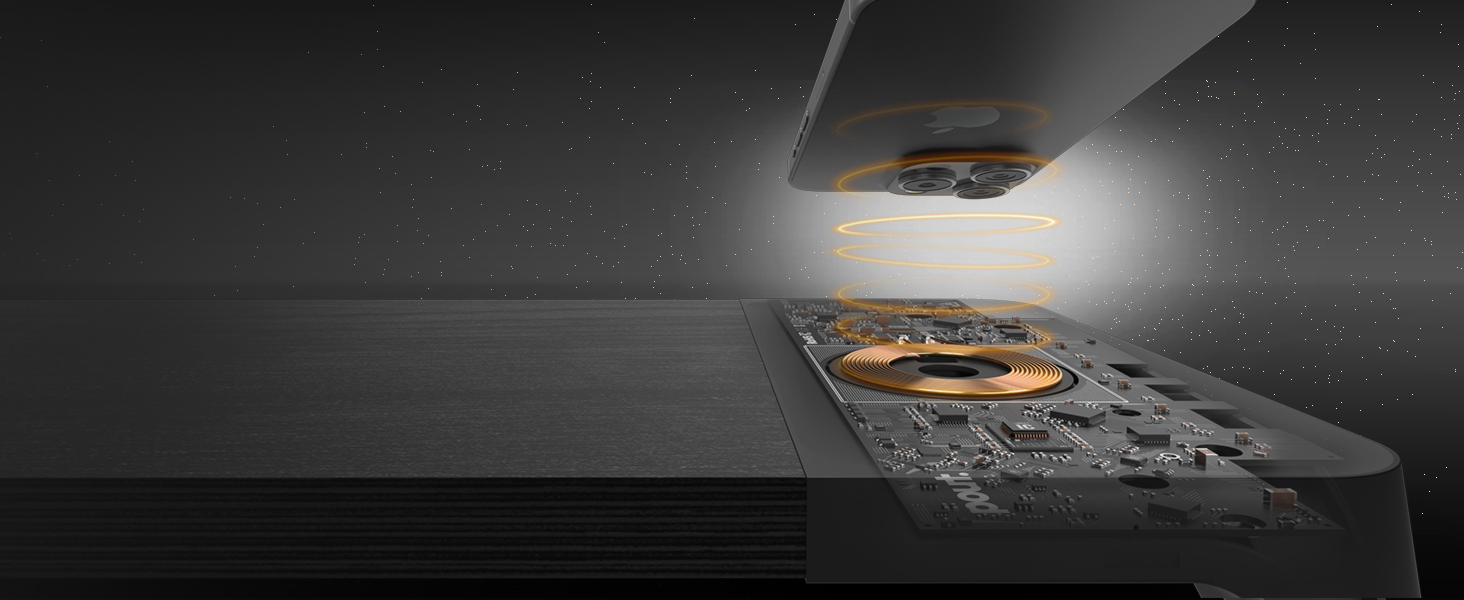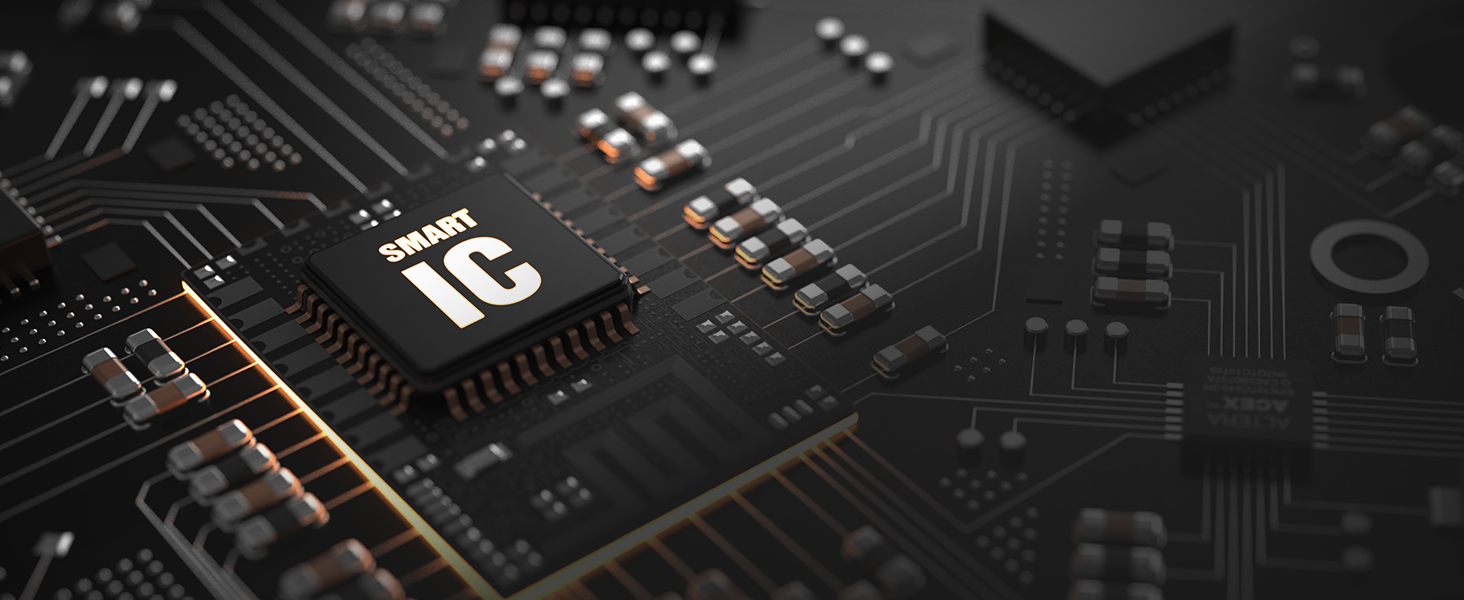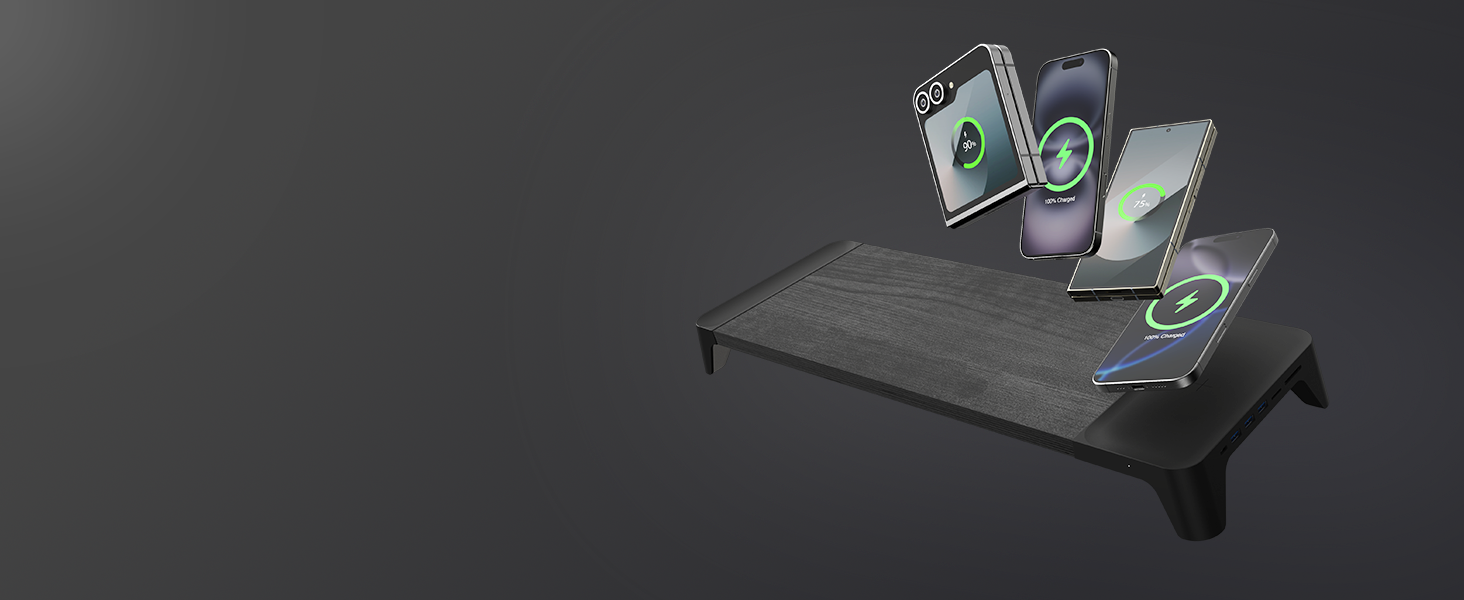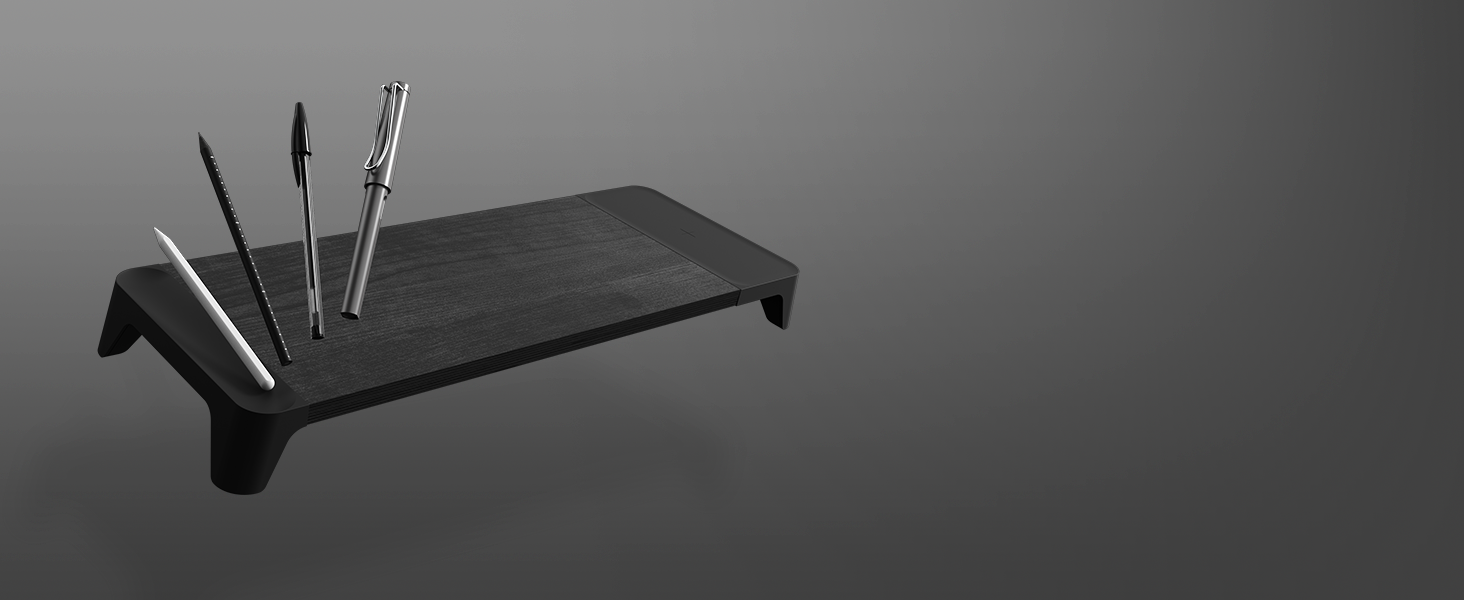EYES8
EYES8 is an innovative wooden monitor stand offering wireless charging and versatile connectivity.
30 days
Returns
2 years
Warranty
Free US shipping
over $60
Frequently bought together

EYES8
EYES8 is an innovative wooden monitor stand offering wireless charging and versatile connectivity.
-
FAST CHARGING CABLE

Connect included fast charging USB cable to your power source using QC 3.0 adapter
-
USB 3.0 DATA CABLE

Connect included Data cable to your computer
-
PENCIL TRAY

Adds convenient space-saving storage for pen or pencil, freeing valuable desk space for other things
-
SOFT WHITE BREATHING LIGHT

Soft white light indicating current operation of wireless charging pad at all time will let you work peacefully and efficiently
-
FAST CHARGING AREA

Simply place your phone on this area to charge your phone wirelessly which can support 5W / 7.5W / 10W / 15W output
-
SPACE-SAVING STORAGE

After a long day of work, slide your keyboard and mouse into the space below to clear the clutter at your workspace
-
FITS DISPLAYS
- Up to 27" Recommended
- Compatible with monitors up to 32", but please check the monitor's weight and base dimensions.
-
MAX WEIGHT
- 19.84 lbs
-
WIRELESS CHARGING
- iPhone 16 Pro Max
- iPhone 16 Pro
- iPhone 16
- iPhone 15 Pro Max
- iPhone 15 Pro
- iPhone 15 Plus
- iPhone 15
- iPhone 14 Pro Max
- iPhone 14 Pro
- iPhone 14 Plus
- iPhone 14
- iPhone 13 Pro Max
- iPhone 13 Pro
- iPhone 13 mini
- iPhone 13
- iPhone 12 Pro Max
- iPhone 12 Pro
- iPhone 12 mini
- iPhone 12
- iPhone SE (2nd generation)
- iPhone SE (3rd generation)
- iPhone 11 Pro Max
- iPhone 11 Pro
- iPhone 11
- iPhone XR
- iPhone XS Max
- iPhone XS
- iPhone X
- iPhone 8 Plus
- iPhone 8
- AirPods (2nd generation) with Wireless Charging Case
- AirPods (3rd generation)
- AirPods Pro (1st generation)
- AirPods Pro (2nd generation)
- All other Qi-Compatible devices will work with POUT chargers
-
COMPLIANCE

-
FCC NOTICE
FCC Information to User
This equipment has been tested and found to comply with the limits for a Class B digital device, pursuant to part 15 of the FCC Rules. These limits are designed to provide reasonable protection against harmful interference in a residential installation. This equipment generates, uses and can radiate radio frequency energy and, if not installed and used in accordance with the instructions, may cause harmful interference to radio communications. However, there is no guarantee that interference will not occur in a particular installation. If this equipment does cause harmful interference to radio or television reception, which can be determined by turning the equipment off and on, the user is encouraged to try to correct the interference by one or more of the following measures:
—Reorient or relocate the receiving antenna.
—Increase the separation between the equipment and receiver.
—Connect the equipment into an outlet on a circuit different from that to which the receiver is connected.
—Consult the dealer or an experienced radio/TV technician for help.
Caution
Modifications not expressly approved by the party responsible for compliance could void the user's authority to operate the equipment.
FCC Compliance Information : This device complies with Part 15 of the FCC Rules. Operation is subject to the following two conditions: (1) This device may not cause harmful interference, and (2) this device must accept any interference received, including interference that may cause undesired operation.
Imfortant Note
FCC RF Radiation Exposure Statement
This equipment complies with FCC RF radiation exposure limits set forth for an uncontrolled environment. This equipment should be installed and operated with a minimum distance of 20 centimeters between the radiator and your body. This transmitter must not be colocated or operating in conjunction with any other antenna or transmitter. -
WARRANTY INFORMATION
BROS&COMPANY INC. sells its products with the intent that they are free of defects in manufacture and workmanship for one year from the date of original purchase. BROS&COMPANY INC. warrants that its products will be free of defects in material and workmanship under normal use and service. Please fill in the blank of warranty table below.
This warranty does not cover any damage caused by misuse or abuse, accident, alteration to the product, improper installation, unauthorized repairs or modifications, improper use of power supply, dropped product, environmental conditions, or any other conditions whatsoever that are beyond the control of BROS&COMPANY INC.
This warranty does not extend to the purchase of opened, used, repaired, repackaged and/or resealed products, including but not limited to sales of such products on Internet sites and/or sales of such products by surplus or bulk resellers. Any and all warranties or guarantees shall immediately cease and terminate as to any products or parts thereof which are repaired, modified, or altered without any permission of BROS&COMPANY INC. -
WARNING / CAUTION / NOTICE
Please read this manual before using the device to ensure safe and proper use. Images may differ in appearance from the actual product. Content, appearances and specifications are subject to change without prior notice. Failure to comply with safety warnings and regulations can cause serious injury, property damage or death.
This monitor stand securely supports up to 9 kg (20 lbs). Do not place any monitors and devices heavier than the recommended weight limit. Do not use the device or supplied accessories for anything other than its intended use(contact with eyes, ears, or mouth). Your device may malfunction, cause device to malfunction seriously or fire and may cause suffocation or serious injuries. Children or animals can choke on small parts. If children use the device, make sure that they use the device properly.
The device can be used in locations with an ambient temperature of 0°C to 40°C. You can store the device at an ambient temperature of -10°C to 50°C. Using or storing the device outside the recommended temperature range may damage the device or reduce its lifespan. Do not use damaged power cords or plugs, or loose electrical sockets. Unsecured connections can cause electric shock or fire. Use manufacturer-supplied power cable, data cable, and converter adapter. Using other cable and adapter may shorten the life of your device or cause the device to malfunction. They may also cause a fire or cause the device to explode.
Protect the device from damage. Avoid exposing your device to extreme temperatures to avoid damage and reduced capacity/lifespan of your device. Keep your device dry. Humidity and liquids may damage the parts or electronic circuits in your device. Do not turn on your device if it is wet. There may be some delay for wireless charging to engage. This is normal as the magnetic field is transferring between the charging pad and mobile device. Do not drop or cause an impact to the device.
Handle and dispose of the device with care. Do not dispose of it in fire, or place in heating devices, such as microwave ovens, stoves, or radiators. The device may explode when overheated. Follow all local regulations when disposing of used device. Never crush or puncture the device. Do not disassemble, modify, or repair your device as it will void your manufacturer's warranty. If your device needs servicing, take your device to a Service Center.
Do not use your device with the back cover removed. Doing so may result in damage or malfunction. Do not drop or cause impact to your device. Your device may be damaged or may malfunction. If bent or deformed, your device may be damaged or parts may malfunction. Do not touch the device, power cords, plugs, or the electric socket with wet hands or other wet body parts. Doing so may cause electric shock. Do not bend, damage or pull the power cord excessively when disconnecting. Doing so may cause electric shock or fire. Do not use your device outdoor during a thunderstorm. Doing so may result in electric shock or device malfunction.
Please note that when removing USB/memory/media cards connected to the device, you are required to properly remove/eject the device from within the operating system (i.e. in Windows, use the Safely Remove Hardware function). Failure to remove devices properly can result in data loss, or permanently damage the USB memory, Card Reader, or other devices. BROS&COMPANY INC. highly recommends that you back up all data on your storage device before using the device. BROS&COMPANY INC. is not responsible for any data loss due to data transfer, formatting, partitioning or using the device. BROS&COMPANY INC. will not be held responsible for any damage to disk or hard disk data caused by improper use.
-
SPECIFICATION

Model: POUT-02001
Product Size: 563x200x57mm
Weight: 1.34 Kg
Material: E0 MDF, ABS, TPE
Power Input: DC 5V 3A / 9V 2A / 12V 1.5A
Power Output: 5W / 7.5W / 10W / 15W
Frequency: 110-205 KHz
Operating Temp: 0°C~35°C
LED Indicator: Standby - Off, Charging - On, Fully Charged - On
Input Host Interface: USB 3.0 Type C Female
Output Data Interface: USB 3.0 Type C Port x 1, USB 3.0 Type A Port x 3, microSD slot x 1, SD slot x 1 -
WHAT IS IN THE BOX?

-
PACKAGING

-
2-YEAR QUALITY GUARANTEE

We stand behind the quality of our products with 2 years of reliable after-sales support.
-
HOW DO I TRACK MY ORDER?
- All orders may require an additional business day to process and ship, regardless of the shipping method or delivery address.
- Orders placed on Fridays may not be processed and shipped until the next business day
- Orders placed on Saturdays or Sundays will ship on the next business day.
Via Email
Look for the 'Track Your Package' button in the shipping confirmation email with the subject line 'Your Nomad Order Just Shipped!'
If you can't access the 'Track your Package' button, don't worry! Scroll down and click on the tracking numzber. This will take you directly to the carrier tracking link.
On Our Website
Open the support widget in the bottom right-hand corner of our homepage. Select 'Track and manage my orders' and sign in to your Nomad account using your email address or phone number. Select your order to view its status and tracking information.
If you're having issues tracking your order, please email support@nomadgoods.com for further assistance. -
POTENTIAL DELAYS & SHIPPING ISSUES
Use this text to answer questions in as much detail as possible for your customers.
-
SHIPPING & DELIVERY INFORMATION
Use this text to answer questions in as much detail as possible for your customers.
-
CAN I CHARGE MY LOGITECH VERTICAL MX MOUSE?
MX mouse is not supported. Sorry I can't help you. Thanks.
-
CAN I CHARGE MY PHONE WHILE WEARING THE MAGSAFE CASE?
Hello, it is possible, but the charging speed may be slow, so we recommend using it without the case. Thank you.
-
HOW DO I CHARGE IT?
You can charge it.